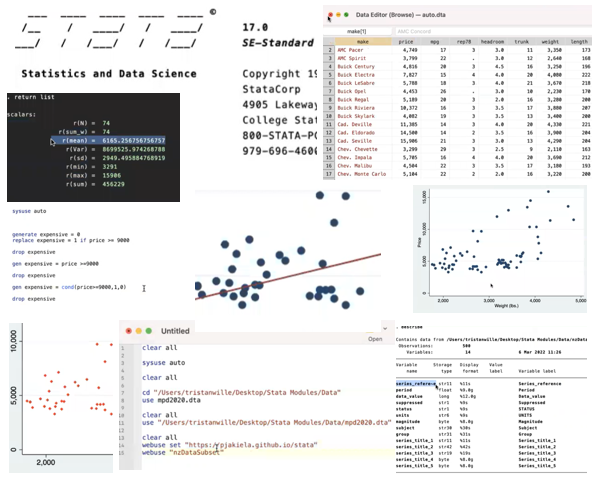
Making Tables in Stata
Before getting started, you may want to watch the tutorial video on local macros. To export tables from Stata to Excel, Word, or LaTeX, we’ll be using local macros and matrices.
To get started, create a do file that begins with
clear all
set more off
and then includes a cd command to change Stata’s working directory to the folder
on your computer where you want to save the tables you’re about to make. It is a good idea
to also include a comment (a line that begins with // or *) where you describe the purpose of your
do file.
If you are unsure of the file path to your prefered folder or directory, choose
Change Working Directory from Stata’s file menu and then select your preferred
folder that way. When Stata executes this command, you will see that a command beginning with
cd will appear in your Stata output window, as though you typed it yourself (as in the image below). That will tell you
the file path to your preferred folder. From now on, you can simply include that cd command
near the top of your do file - you won’t have to choose Change Working Directory from the
file menu again.
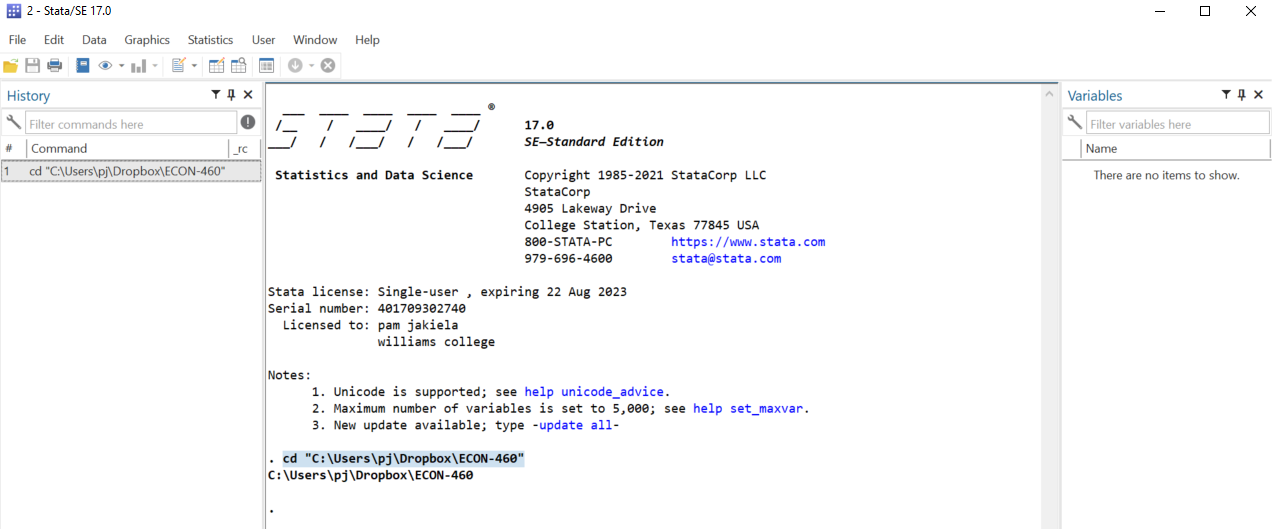
Each of the examples below uses data from the paper Price Subsidies, Diagnostic Tests, and Targeting of Malaria Treatment: Evidence from a Randomized Controlled Trial by Jessica Cohen, Pascaline Dupas, and Simone Schaner, published in the American Economic Review in 2015. The authors examine behavioral responses to various discounts (“subsidies”) for malaria treatment, called “artemisinin combination therapy” or “ACT.” An overview of the randomized evalaution is available here.
You can either download the data set and
save it to your working director (or another folder if you prefer). If you do this, you can load your data into
Stata using the use command. Alternatively, you can use the code
webuse set https://pjakiela.github.io/ECON523/exercises
webuse E1-CohenEtAl-data.dta
to load your data directly from the web.
Once you have a do file that loads your data, take a minute to familiarize yourself with the data set. How many observations does it contain? How many variables?
From here, we can proceed to make any of the following tables: