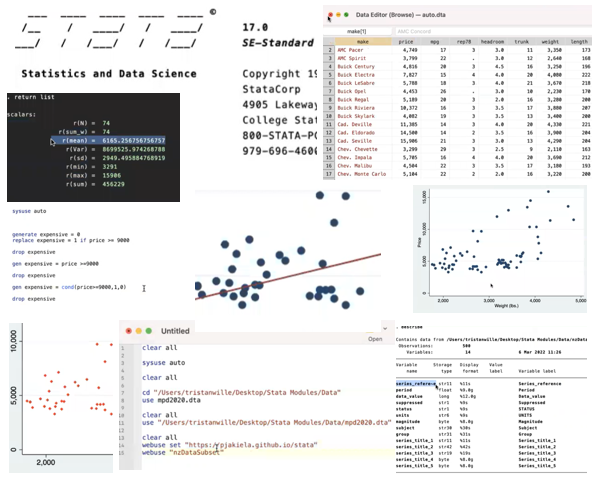
Stata Tutorial Files
1) Opening locally-saved and Github data in Stata (macOS)
Stata syntax used in this module: cd, use, webuse
2) Importing .csv and .xls data into Stata
Stata syntax used in this module: import
Stata syntax used in this module: browse, sort, tostring
4) Generating Dummy Variables/Simulated Data Sets
Stata syntax used in this module: generate, replace, set obs, missing(), _n
4.5) Help Command Intro
Stata syntax used in this module: help
Stata syntax used in this module: local, global, display
6) What to Put at the Top of a .do File
Stata syntax used in this module: clear all, set obs, set seed
7.5) Early graphing
Stata syntax used in this module: twoway scatter, histogram
8) Log Files
Stata syntax used in this module: log
Stata syntax used in this module: count, describe, tabulate, list, summarize
10) Help Command
Stata syntax used in this module: help
11) Mathematical and Statistical Functions
Stata syntax used in this module: floor, ceiling, round, log, exp, sqrt, normal
12) Dropping or Keeping Observations
Stata syntax used in this module: drop, keep, preserve, restore
Stata syntax used in this module: forvalues, foreach
Stata syntax used in this module: twoway, scatter, line, histogram
15) Merging Data
Stata syntax used in this module: merge 1:1, merge m:1
Stata syntax used in this module: return list, ereturn list, r(N), r(mean), r(sd), r(max), r(min), _b[var], _se[var], e(r2), e(cmdline)
Shortcuts in this module: Ctrl-R, Ctrl-B, Command-Shift-D (Mac); or Page up, Page down, Ctrl-D (Windows); plus indentation.
Stata syntax used in this module: &, |
Stata syntax used in this module: [], in
Collaborators: Tristan Wille, Lily Levin, Agustin Aliaga, Isabel Beckrich, Pamela Jakiela, Owen Ozier